
cHECk-RAS 2.0.1 Tutorial
Running cHECk-RAS (3 of 4)
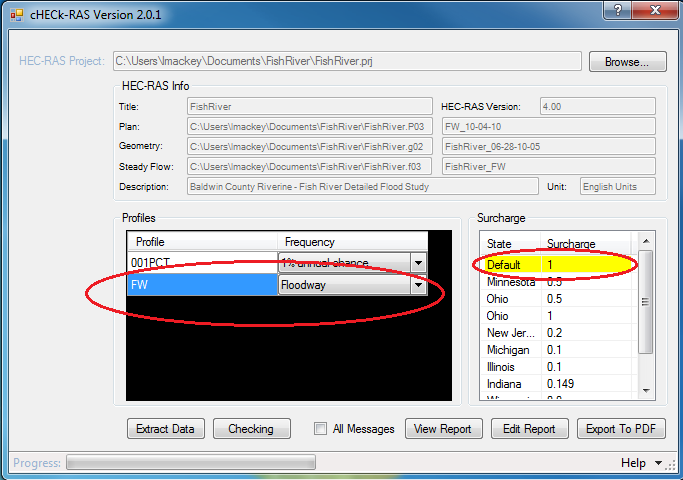 When a floodway profile is selected, the default surcharge value will be set to 1.0 foot to perform the checking routines, unless you specify a different surcharge value in the Surcharge section.
When a floodway profile is selected, the default surcharge value will be set to 1.0 foot to perform the checking routines, unless you specify a different surcharge value in the Surcharge section.
The default surcharge value can be changed by double clicking on the "Default" row in the Surcharge section and entering the desired default surcharge value. It is the responsibility of the user to ensure that the appropriate surcharge value is used for a given project, based on National Flood Insurance Program, state, and local requirements.
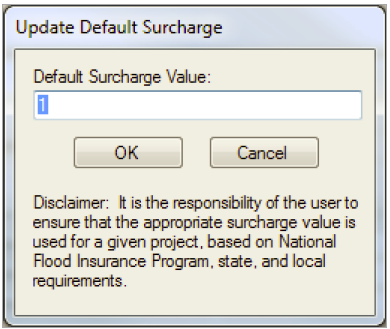
Course Progress: 53% Complete