
cHECk-RAS 2.0.1 Tutorial
Floodway Profile
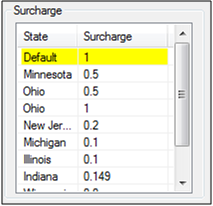 Although more than one profile may be displayed in the 'Profile' column, if the user assigns the "1%-annual-chance" frequency to the first profile and the "Floodway" to one of the remaining profiles, cHECk-RAS will perform NT, XS, Structure, and Floodway Checks. Note that cHECk-RAS can automatically determine if a profile contains encroachment options. Also the user cannot incorrectly specify a profile as floodway if no encroachment exists also the user cannot specify a profile as a particular frequency flood if encroachment options exist in the run.
Although more than one profile may be displayed in the 'Profile' column, if the user assigns the "1%-annual-chance" frequency to the first profile and the "Floodway" to one of the remaining profiles, cHECk-RAS will perform NT, XS, Structure, and Floodway Checks. Note that cHECk-RAS can automatically determine if a profile contains encroachment options. Also the user cannot incorrectly specify a profile as floodway if no encroachment exists also the user cannot specify a profile as a particular frequency flood if encroachment options exist in the run.
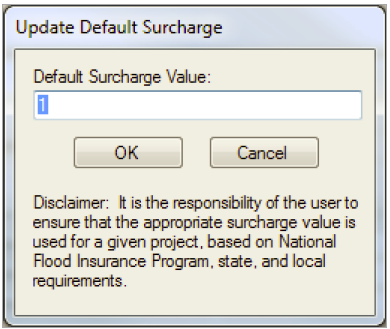 As stated earlier, a default surcharge value of 1.0 foot will be used to perform the Floodway Check unless a different surcharge value is specified by the user. To change this value:
As stated earlier, a default surcharge value of 1.0 foot will be used to perform the Floodway Check unless a different surcharge value is specified by the user. To change this value:
Course Progress: 67% Complete